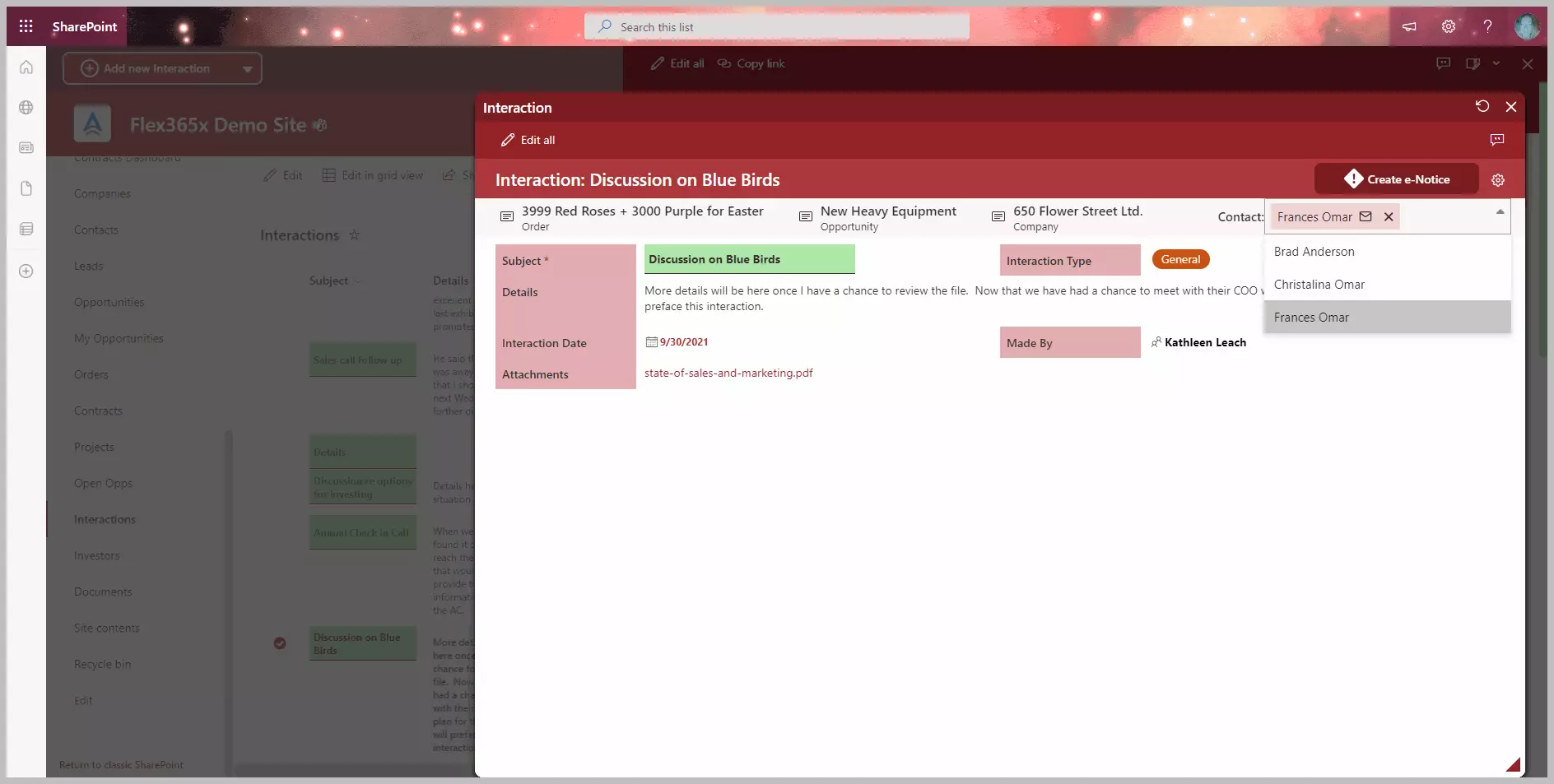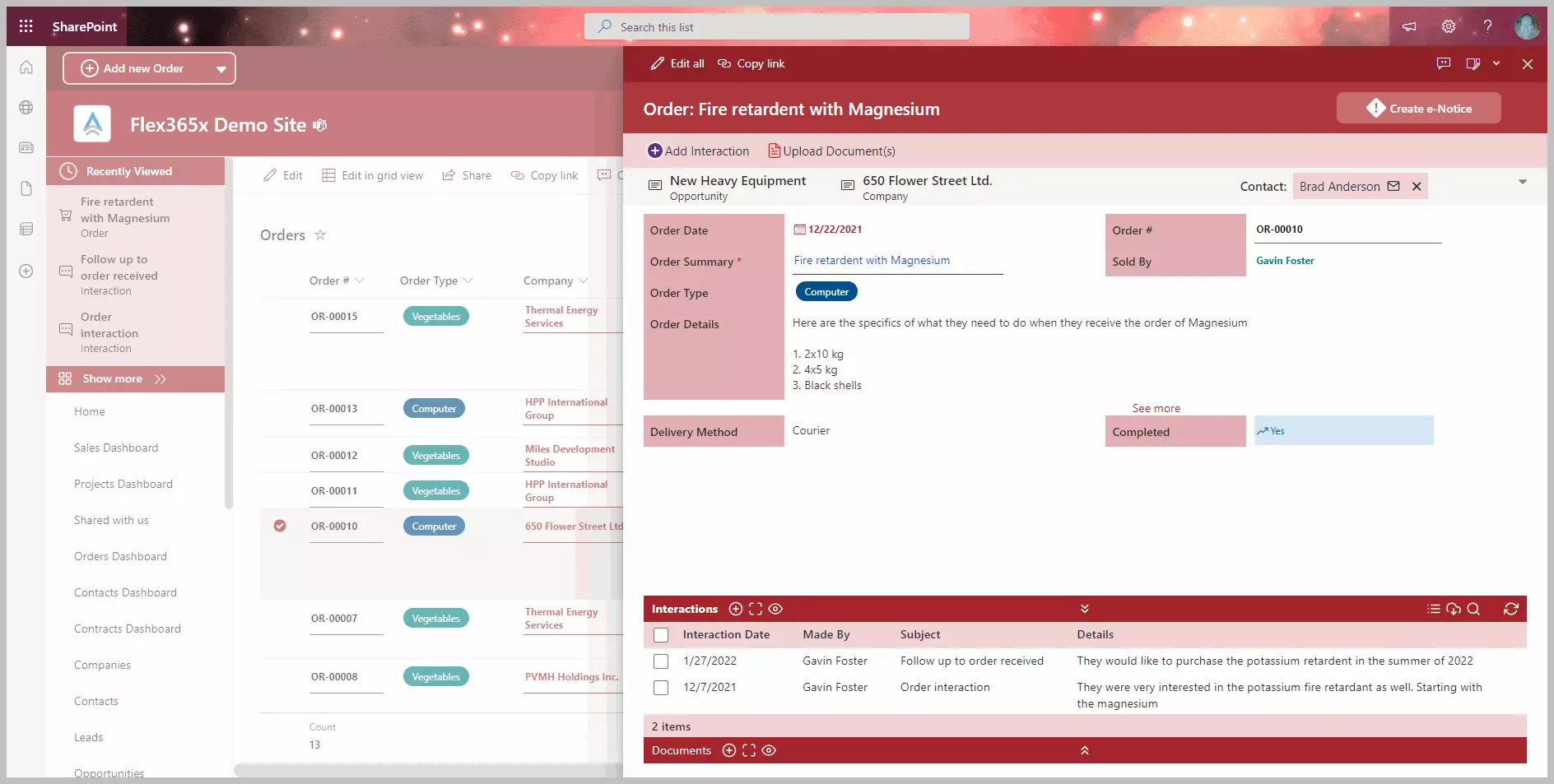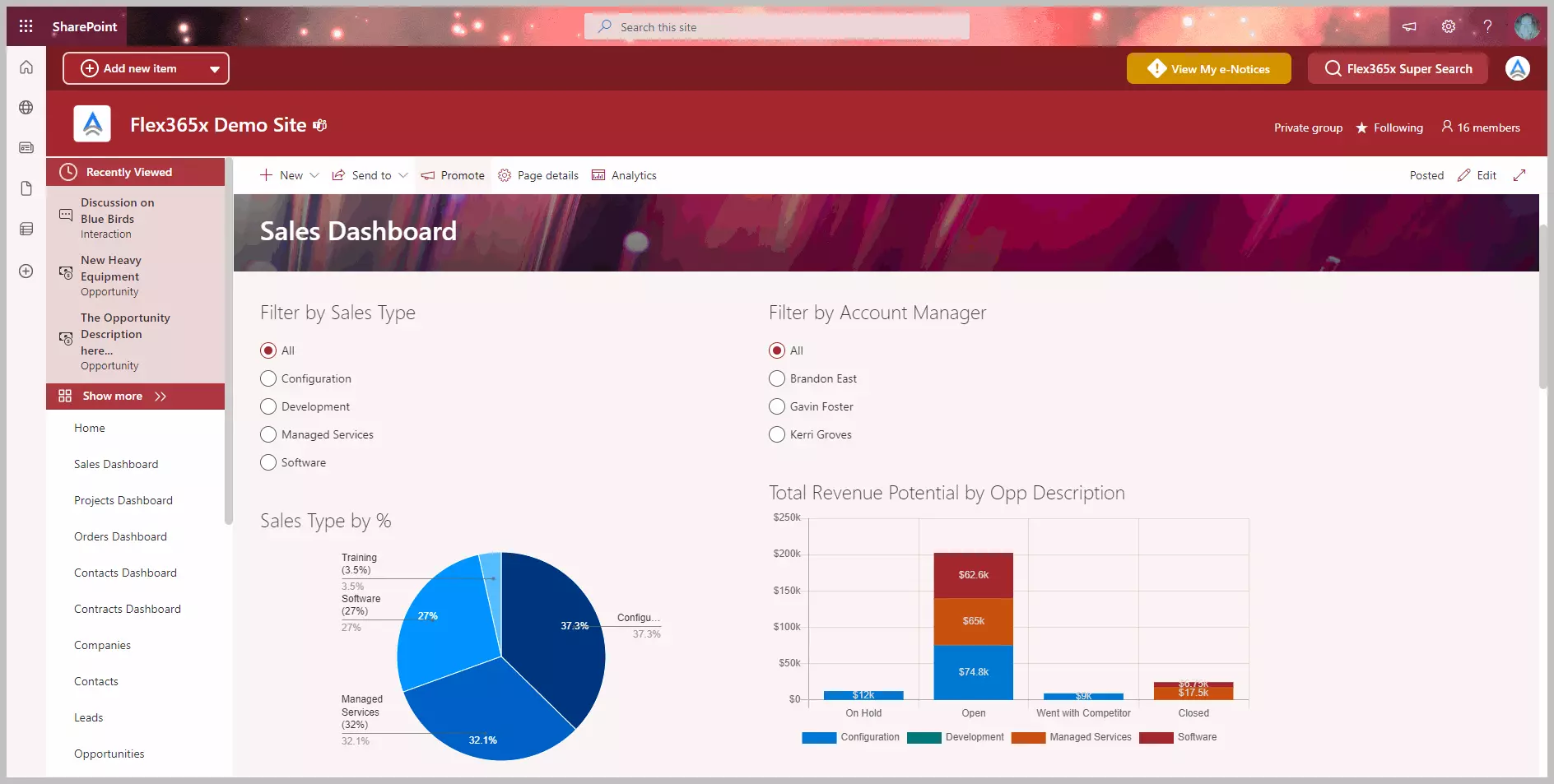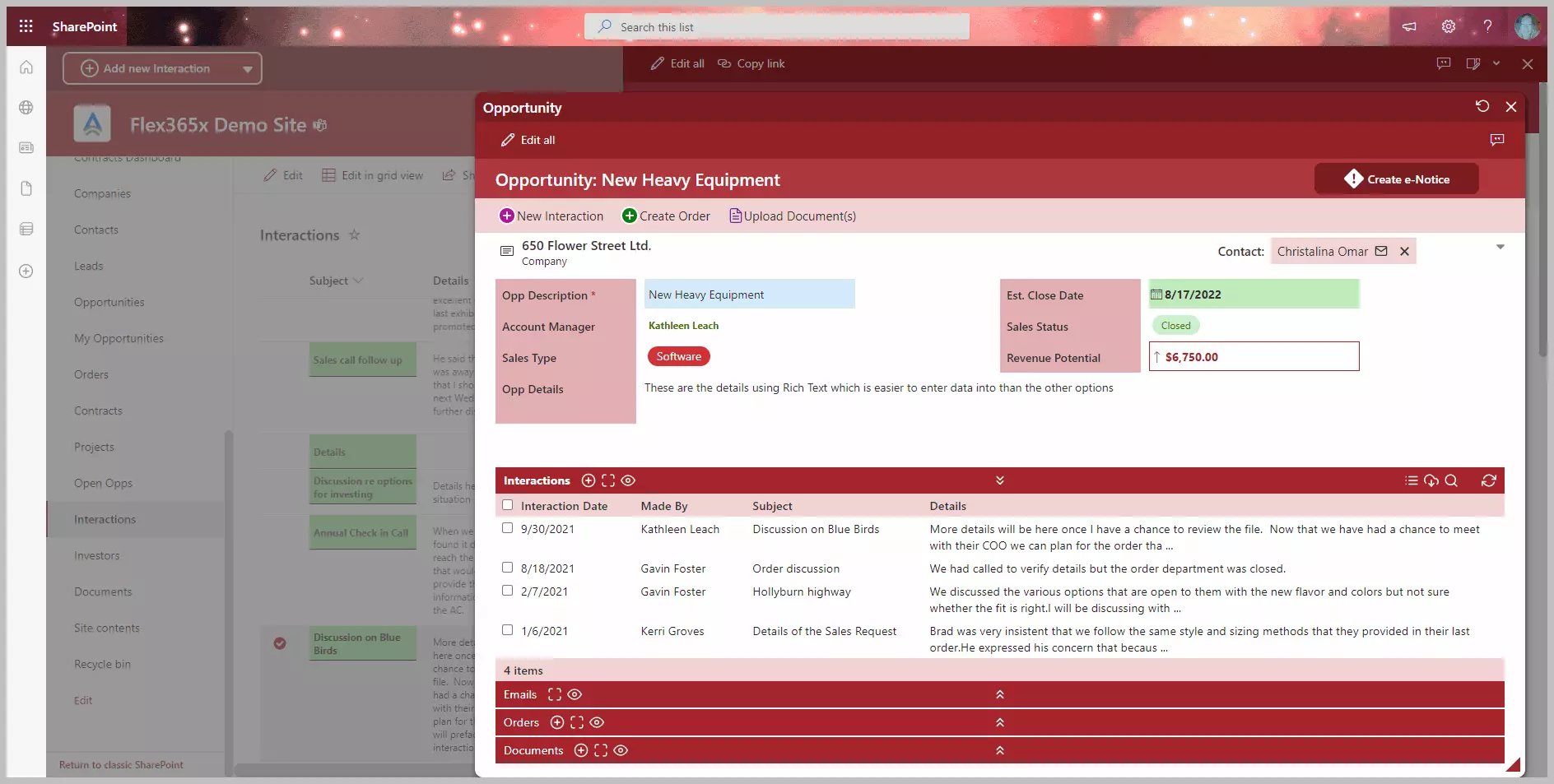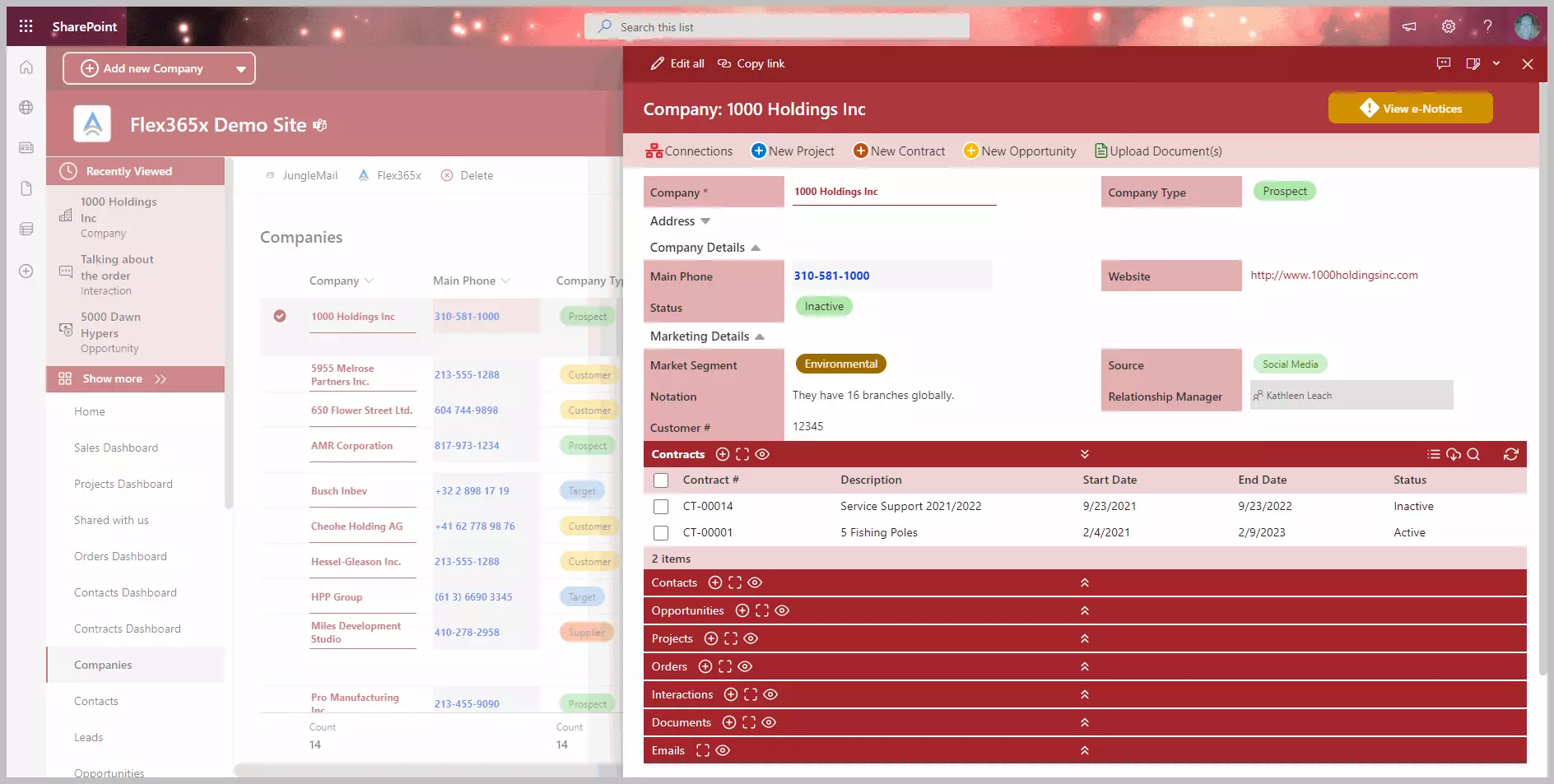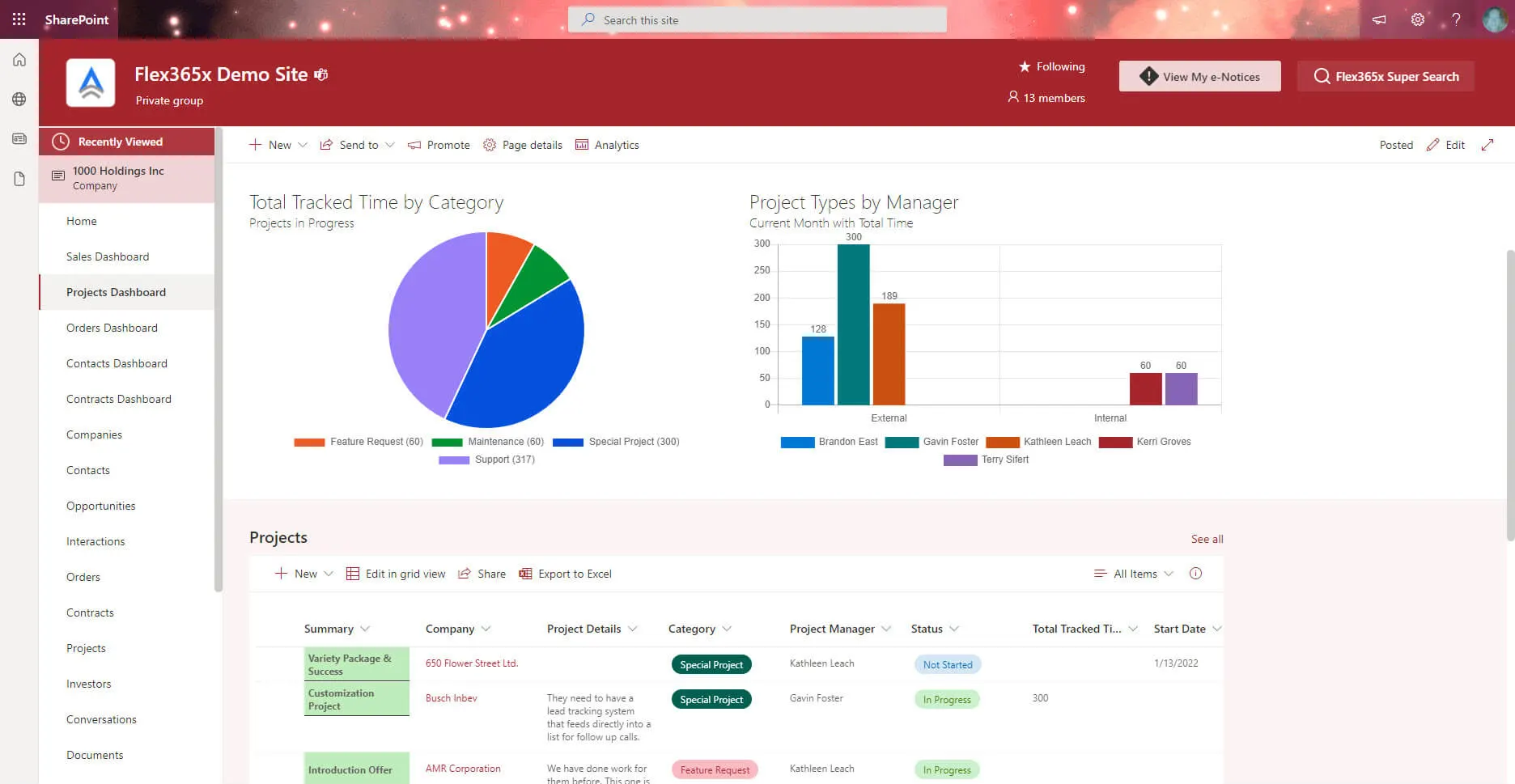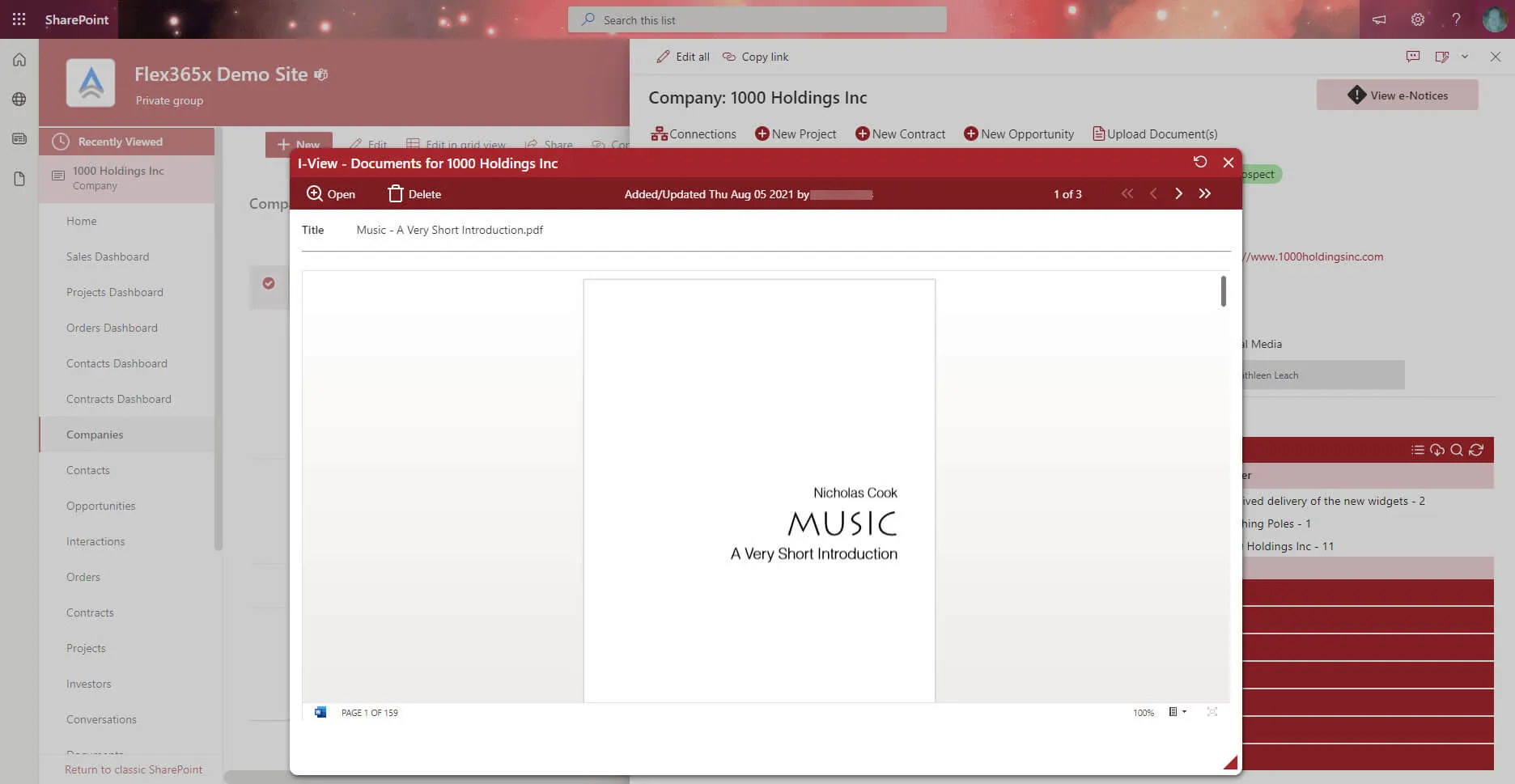Create Relationships

Share To Teams

Customize Forms

e-Notices & Reminders
Privately send an ‘e-Notice’ to an individual or your entire team, or just log an event for yourself, with or without a reminder. Team members, as well as yourself, will have a ‘log’ of all e-notices to keep a running tab of what is going on – be it a project, a contract, a supplier, a prospect, a proposal, or any list item in your CRM.

i-Viewer
Click and delete or Click and edit (depends on user rights of course!) while scrolling along. The I-Viewer makes handling alot of data super simple and effective.

Save Emails
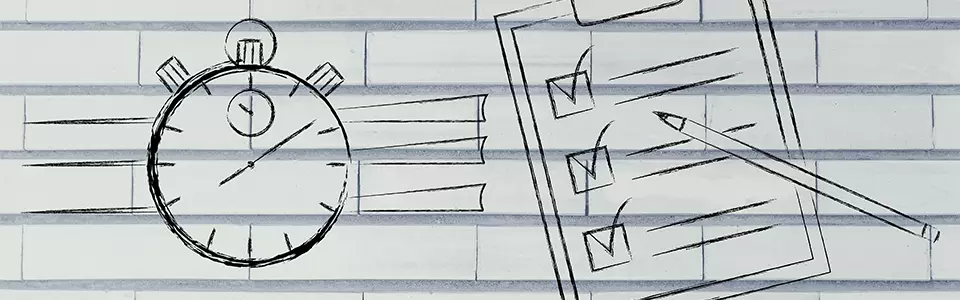
New Item Manager
The ‘LIP’ automatically displays all child related list items so no setup is required. It’s a one stop location for adding new related items, dragging and dropping documents and emails and viewing the results.

List Item Auto Numbering
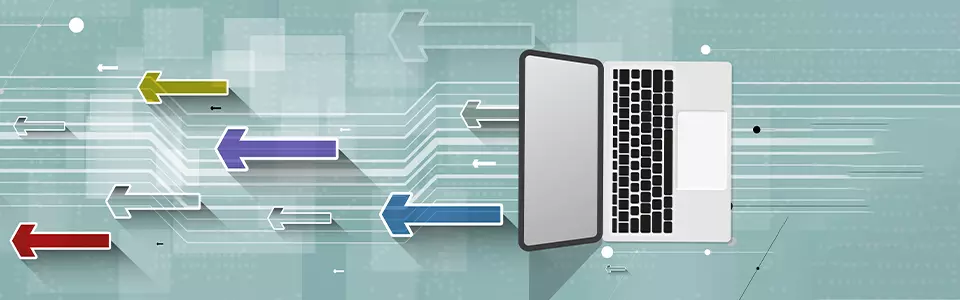
Auto Update Values
Forget to add a field that needs to roll down? Do not worry, you can update all related parent/child values whenever you need to with this neat feature.

Document Management
Documents roll up to be viewable at Parent list items and using the I-Viewer its easy to scan through multiple documents to find the one you want.

Cross List Super Search
You are going to love the Flex365x Super Search! Not only can you find what you are looking for regardless of the list it is in but you can drag and drop documents and emails to the result page and add new related items.
Searching in SharePoint Online has never been so friendly and easy.

Lead Automation
Put the 'lead' through your personal qualification process and when ready convert to an Account item. Conversion process includes all email communication with the click of a button.
Time Tracker
Total time is added to the parent item for Time Tracked. Use the List Item Processor to quickly add specific time and details. Configure your own field values.

Congrats Feedback Total Item
Every time a new item is added to Flex365x the user will receive an automatic feedback notification of their contribution to the team effort showing the total items added for each list.
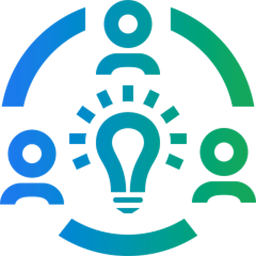
Built for teams that work together

Enhances native SharePoint Online functionality

Designed to be straightforward and effective

Cost-effective and easy to use

Provides valuable structure, features, and functions

Committed to your success
Flex365x provides a flexible and extendable relationship structure for SharePoint Online with useful features and functions that take advantage of the incredible Microsoft 365 ecosystem to support business growth.

An Example of a Flex365x Customer Site
These images are 'site' examples of what one of our customers created for their business needs. Construct your own Themes, Lists, Fields, Forms and Relationships.

Cross List Super Flex365x Search
From the Flex365x search result list add new items, drag & drop emails and documents and instantly see all related items. A powerful, configurable and easy to use feature.
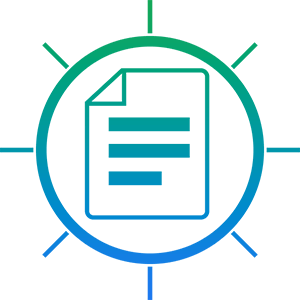
Scrolling Viewer for Items, Emails & Documents

Create your unique Relationships
Flex365x becomes the ‘hub’ where all your business details and relationships are managed. Go beyond Lookup fields with our automated parent/child system.
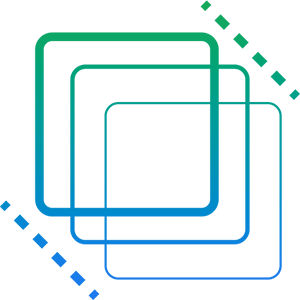
Automatically Update Values from Parent to Child
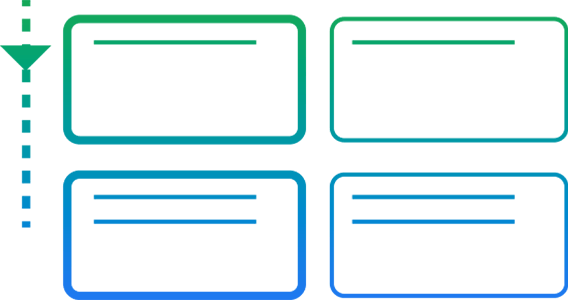
Configure Personalized Child Item Displays
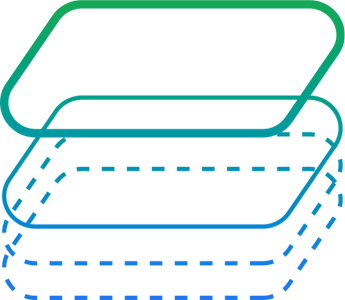
Enable, Find and Display the Whole Picture